How to play Stumble Guys on PC With PS4 Controller
Stumble guys on PC with ps4 controller: We can play Stumble guys on PC and double the fun by connecting a PS4 connector with the PC. We will discuss the best options to make this functions possible. You can choose the option which ever best suits your requirement and convenience. please also checkout this detailed article on Playing Stumble Guys on Android/iPhone with Controller it is very easy to Stumble guys on PC with ps4 controller, once you go through the details as mentioned below, Here are the methods. Also check the link to know about playing Stumble Guys on Pc with Xbox controller.
- Connect it with wireless controller (Bluetooth)
- Connect it with wired controller (USB cable)
How to connect Wireless PS4 Controller

On your PC, type the following, into the search box as shown bellow and open it Bluetooth & other devices settings on Windows 11.
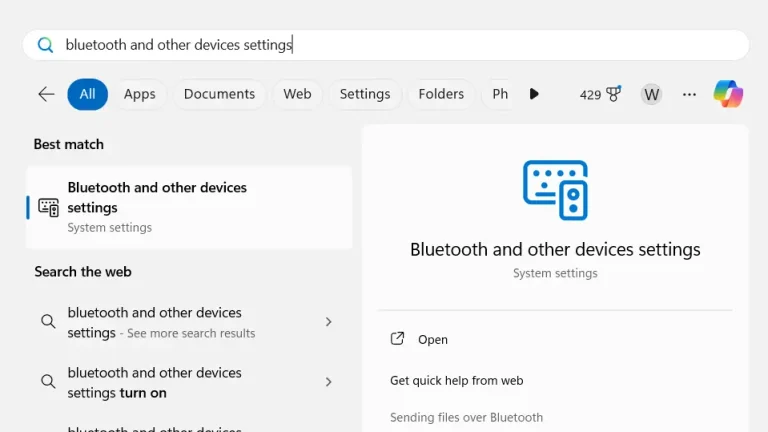
- Turn on the Bluetooth, if it is not on already.
- On your PS4 controller, press the PlayStation and Share buttons until the backlight starts flashing.
- Click on your PS4 controller (may be called a Wireless Controller.
- If you are asked for a password, enter 0000.
- Your PS4 controller is now connected and ready to play.
How to connect Wired PS4 controller

To connect a PS4 controller to your PC, with a USB cable, you will need to change the settings in your Steam account, we will discuss that how to do this with Steam.
Connecting via Steam (play Stumble Guys on PC With PS4 Controller)
Open the Steam and click on the Big Picture Mode, a small led monitor icon in the Top-right corner of the page.
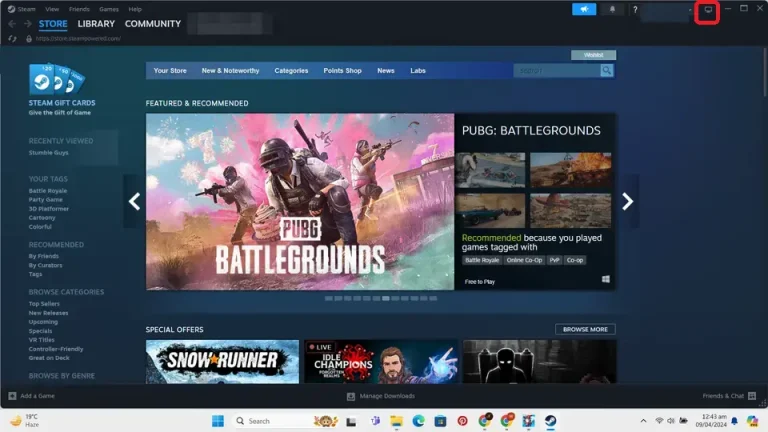
Click the Menu button as shown below.
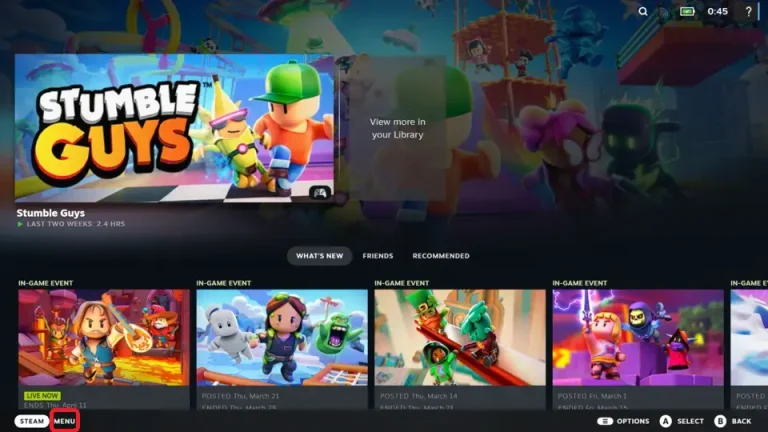
Click on the settings with a small gear icon as shown below.
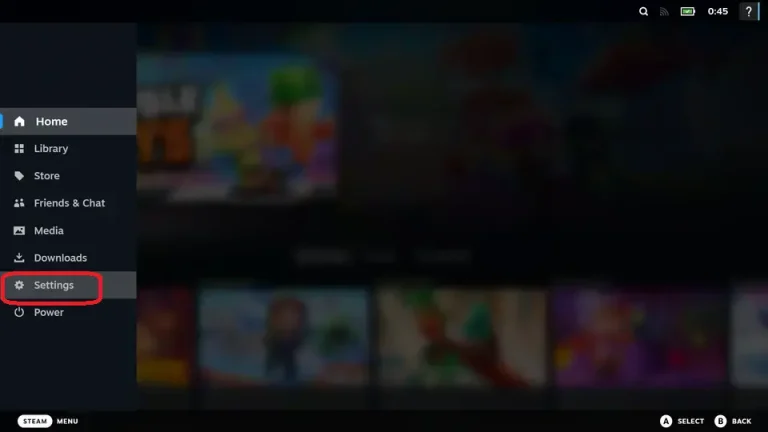
Now click the Controller as per below picture.
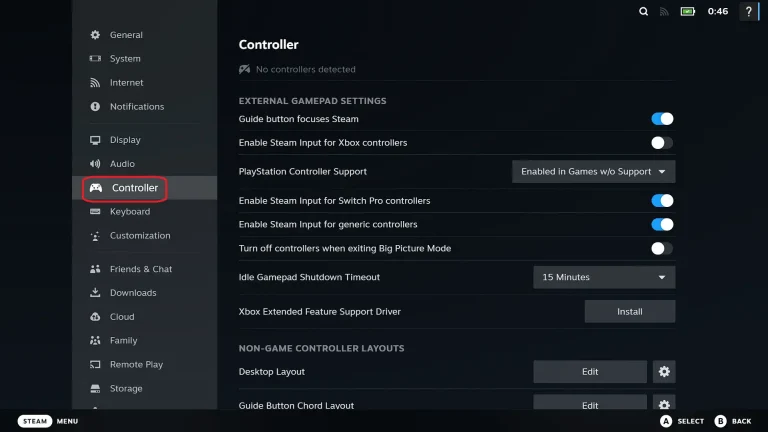
- Plug USB cable into your PC.
- Wait for the controller’s name to appear on screen, click it when it appears.
- You are now connected and ready to play.
We hope you have found this informative article helpful in your quest to finding the answer for how to play Stumble Guys on PC with PS4 Controller. Please go through another exciting article regarding How to play stumble guys on PC & laptop.
