Play Stumble Guys on Mac: How & What Platforms are Used
These are some questions frequently asked on gaming forums as : how to play Stumble Guys on Mac? Can we play Stumble Guys on Mac? Every gamer likes to have fun with stumble guys on the big screen, so why not? It is a lot of fun to enjoy your favorite game on large screens with definitions graphics, and playing Stumble Guys on Mac will be a high dose of chaotic entertainment and fun. So, is this fantastic multiplayer knockout game playable on Mac devices? Let’s move on to the answers!
So the answer is “YES.” We can play Stumble Guys on a Mac Book device. Moving forward, we will explore the following question: How to play Stumble Guys on Mac? do check following link to know how to play Stumble guys on PC with Xbox controllers.
You can play Stumble Guys on a Mac ,and you can use controllers to triple the joy of playing.
Play stumble Guys on Mac
Playing Stumble Guys is simple and very easy. However, the game was initially designed for mobile devices and PCs. Now, there are many options to play it smoothly without missing any fun on a Mac device; on the contrary, the fun is doubled on a larger screen. Check out this link to know how to play stumble guys on Android/iPhone with Controller.
The Best, easiest, and most convenient way to play Stumble Guys on Mac device is to use an Android emulator program, software that can be downloaded onto your device and will enable you to play Stumble Guys on your Mac machine. The primary function of an Android emulator is to allow you to download and use or play mobile games and apps on your PC or Mac. An emulator will turn your device into a mammoth Android device.
Many emulators are available online; we have compiled a list of the best emulators in this article, including how to Play stumble guys on PC.
So the BlueStacks emulator is the top choice for playing stumble Guys on Mac and for any other Android game or app. Here are the details to down load Emulator.
How to Download Android Emulator
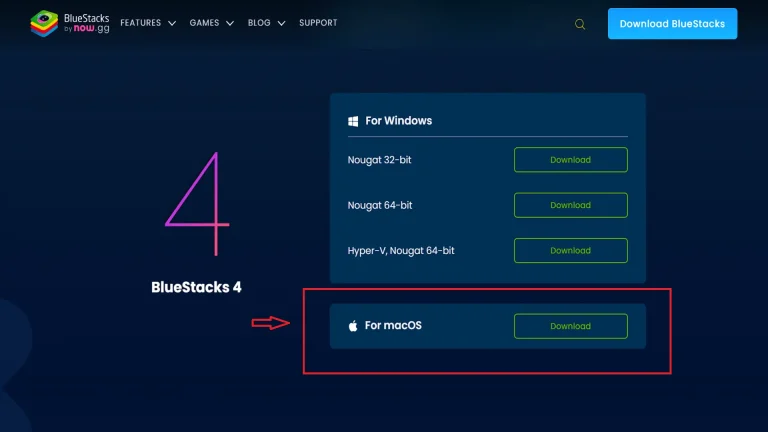
- Launch the installer after completion of the download
- The BlueStacks will launch automatically once the process is completed
- Next, you need to search for the stumble guys in the emulator and download it.
- The Stumble Guys icon will also be on the desktop after its installation.
- Now you are ready to play stumble guys on the Mac.
System Requirement’s & other Details
Please go through the system requirement before proceeding to installation. It will be fun and joyful if your device supports the highest settings to play stumble guys. Low settings will not deliver the optimum performance in the game play.
| Requirements | Information |
|---|---|
| Compatibility | iPhone Requires iOS 13.0 or later. |
| iPad | Requires iPad OS 13.0 or later. |
iPod touch | Requires iOS 13.0 or later. |
Mac | Requires macOS 11.0 or later and a Mac with Apple M1 chip or later. |
Copyright | (c) 2023 Scopely, Inc. |
Size | 683 MB |
Age Rating | 9+Infrequent/Mild Cartoon or Fantasy Violence |
Conclusion
There you have it, hopefully the question “how to play stumble guys on Mac” has been addressed successfully. Here is another interesting article on how to play the best battle royale racing game, stumble guys on pc with ps4 controller for you to get updated.

