How to Play Stumble Guys on PC & laptop
How to play stumble guys on PC & laptop: Stumble Guys is a fun-packed action game initially designed to play on Android Phones. It is believed to be inspired by obstacle course TV shows like Takeshi’s Castle and Wipeout.
Stumble Guys became a massive success due to its colorful design and vibrant gameplay. Game lovers always like playing games on a bigger screen, be it simple or advanced flat or curved screens. The reason behind this is apparent: it is more fun, and handling the game through controls is much easier and fun with a keyboard, mouse, or gamepad compared to a mobile touchscreen controller. Click the link to find out Can we play stumble guys with controllers on android and iPhone.
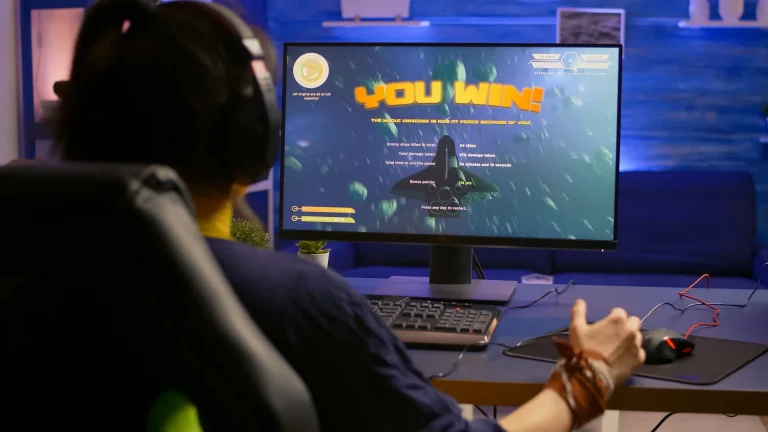
So the question of how to play Stumble Guys on PC needs an answer, and we have discussed a few options below to answer the best options to how to play stumble guys on windows with Pc or laptop. If you want to learn How to Run Faster Use Obstacles to Your Advantage check the link for more details.
Regarding how to play Stumble Guys on a PC, we have shared the best options for playing Android games on a PC or laptop. Stumble Guys can be easily played on all these platforms, as many options are available now, but we will only cover the best and the easiest among all the possibilities. Here are the three best options for how to play Stumble Guys on a PC or a laptop. After going through this article, we hope you can play Struggle Guys on any or all platforms with utmost ease and pleasure. Learn about Stumble guys maps.
- Stumble Guys Official Website
- Emulators for Pcs & laptops
- Steam Platform
1-Stumble Guys Official (how to play stumble guys on Pc)
Please make sure to check below mentioned system requirements, these are the minimum requirements, higher specs then these will definitely provide ultimate graphics and gameplay experience.
Minimum System Requirement:
CPU
RAM
GPU
OS
HDD
NET
Intel Core 2 Duo E8400 | AMD Phenom II
4 GB RAM
AMD Radeon | NVIDIA GeForce 2GB
Windows 10, 64-bit
512 MB available space
Broadband Internet connection
You can play this game through the official website stumbleguys.com; follow these simple steps below:
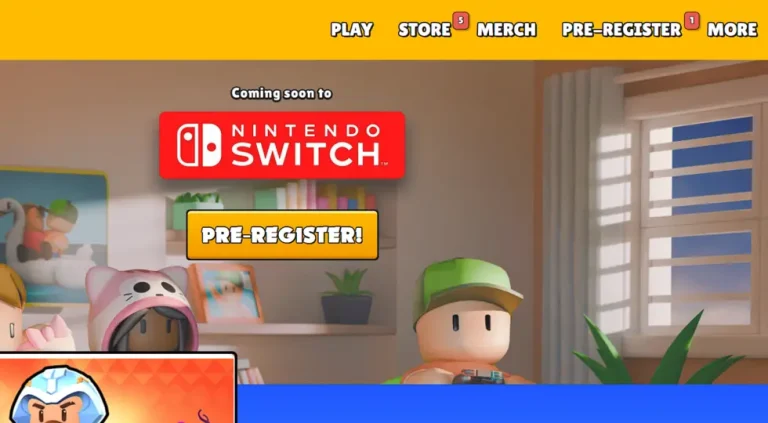
- Open the website in your browser, Google Chrome, Firefox, etc.
- Enter your age on the first appearing message box.
- Next, you can see the play option on the top right side of this page.
- Click on the play button, and the game will start downloading.
- After downloading, it will ask you to upgrade; press the upgrade button.
- It will download the upgraded files.
- After this step is completed, the game will be launched, and you can play it by clicking on the play button.
- You can increase the screen size by pressing the full-screen icon under the play button.
2-Play on Emulators
We have tested BlueStacks and found it efficient in memory consumption and user-friendly to set up and play stumble Guys on. As per their website, it provides up to 240FPS on a PC using an Android 9 (Android Pie) instance because of its low usage of RAM and convenience of its setting up made it our go-to option.
Here is the list of some of the best Pc Emulators
- BlueStacks
- NoxPlayer
- MEmu Play
- Koplayer
- GameLoop
- Remix Os player
- AndY
Download Blue Stack from the official website and follow the steps below
- Launch the installer after completion of the download
- The BlueStacks will launch automatically once the process is completed
- Next, you need to search for the stumble guys in the emulator and download it.
- The Stumble Guys icon will also be on the desktop after its installation.
- Now you are ready to play stumble guys on the emulator.
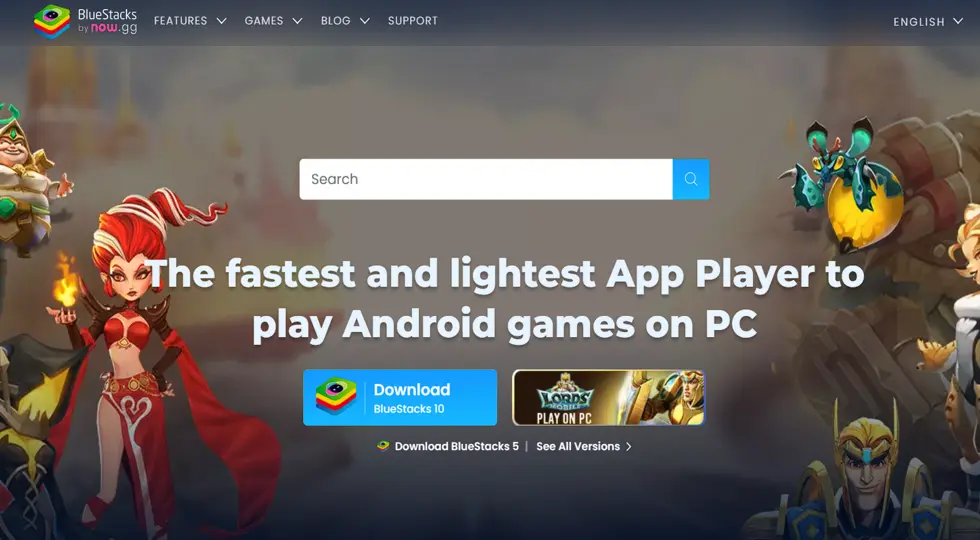
Please must confirm below requirements before installation, to get the ultimate best results
Minimum system requirements
- OS: Microsoft Windows 7 and above.
- Processor: Intel or AMD Processor.
- RAM: Your PC must have at least 4GB of RAM. (more disk space cannot accommodate less Ram).
- HDD: 5GB of Free Disk Space.
Recommended system requirement
- Recommended system requirements
- OS: Microsoft Windows 10 and above
- Processor: Intel or AMD Multi-Core Processor with Single Thread.
- Graphics: Intel/Nvidia/ATI.
- RAM: 8GB or higher.
- HDD: SSD or (Fusion/Hybrid Drives).
- Please make sure that you have an Administrator account on your PC.
- The chipset vendor or Microsoft must update graphics drivers.
- A good broadband internet connection will make your play more delightful.
3-Steam Platform
Steam is another perfect online gaming platform, and Stumble Guys can also be played on it. We will further explain on how to play stumble guys on pc.
System Requirements
- Requires a 64-bit processor and operating system
- OS: Windows 10
- Processor: Intel Core 2 Duo E8400 – AMD Phenom II X4 965
- Memory: 4 GB RAM
- Graphics: AMD Radeon HD 7750 – NVIDIA GeForce GTX 260
- Network: Broadband Internet connection
- Storage: 512 MB available space
How to install Steam on you Pc:
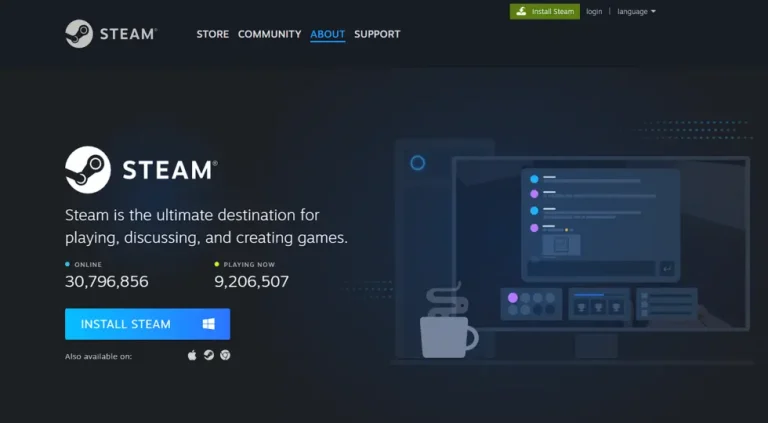
- Go to the Steam Website.
- On the upper right-hand side of the screen, click on Install Steam.
- You will be redirected to Steam’s About page. Click on the Install Steam button on the main screen.
- After installation, open the Steam app on your PC.
How to create an account on steam:
On the Steam log-in screen, click on the Create a Free Account link, in the right- bottom corner.
- After Filling all the required details, verify your email.
- Once the email verification is done, create your Steam Account name & password.
- After completing these steps, you can log into your Steam account on the Steam app.
After following these steps and logging into your Steam account:
- Search for stumble guys in the search bar. When the stumble guy Appears in the search bar, press enter to open it.
- Scroll down and find the play button below.
- Click play, and you are ready for a massive dose of fun and joy.
The Ultimate Conclusion:
That’s all for now; we hope this little effort may have answered a few questions and cleared some confusion regarding how to play Stumble Guys on PC & Laptop. Try all these options and explore more to have fun while playing your favorite game. Visit our Blogs Section for more exciting and informational articles on Stumble Guys.
