Unleash the Fun Race Stumble Guys with Xbox Controller on PC
Can we Play Stumble Guys with Xbox Controller on PC, for every gamer who loves to play games on Windows PC platform, and picks controller over keyboard would like to know if he can play stumble guys with Xbox controller on a PC, in modern gaming era with advanced hardware and friendly gaming apps and software’s which support these transitions, yes we have many options available now, to play our favorite games like Stumble Guys and many more on PC with keyboard, Xbox controller. Connecting different controlling modules is fairly easy now a days.

We will explore in this article how to Play Stumble Guys with Xbox Controller on PC, and how to connect different types of Xbox controllers like Bluetooth supported, and USB wire supported Xbox controller with your PC, and enjoy while Playing Stumble Guys with Xbox Controller on PC, with the highest efficiency of these controllers to there utmost potential and to make playing the stumble guys more exciting and fun, in the stumbling world of colorful maps and competitions on a PC with Xbox controller. Check this interesting article on Playing stumble guys on Mac with controllers.
Connect & Play Stumble Guys with Xbox Controller on PC
To connect & Play Stumble Guys with Xbox Controller on PC, there are two options which are considered the best ones, as you must be aware that Bluetooth controller and USB wired controller are the most common options, and are widely used for this purpose, these are famous due to there convenience of connecting and usage with the PC.
How to connect Xbox controller with Bluetooth

We will learn to connect the Bluetooth Xbox controller with the PC and Play Stumble Guys with Xbox Controller on PC, First we must know that Pc should have windows 10 anniversary update or a windows 11 version installed in it. Windows 11 is recommended if you want to have the best gaming experience. We recommend you to have your windows updated to the latest windows 11 if not already updated.
Follow these simple steps to pair Xbox controller with your PC:
- Press the Xbox button on your controller to turn the controller on.
- Hold the Pair button for three seconds.
- The Xbox button will start flashing and light up.
- Now go to you PC and and press Start on your computer.
- The start button will look like four squares. Situated at the bottom bar on desktop.
- Now in search bar type “Bluetooth and other devices settings“, check the screenshot below.
- Select the Bluetooth setting option and turn the Bluetooth option on.
- Select Add device to find and add your Xbox controller.
- Once you Found XBOX controller select it.
Your Bluetooth Controller is connected and ready to play the Stumble Guys with Xbox Controller on PC directly from official website or through steam. Go through this informative article to learn more about Connecting through Steam.
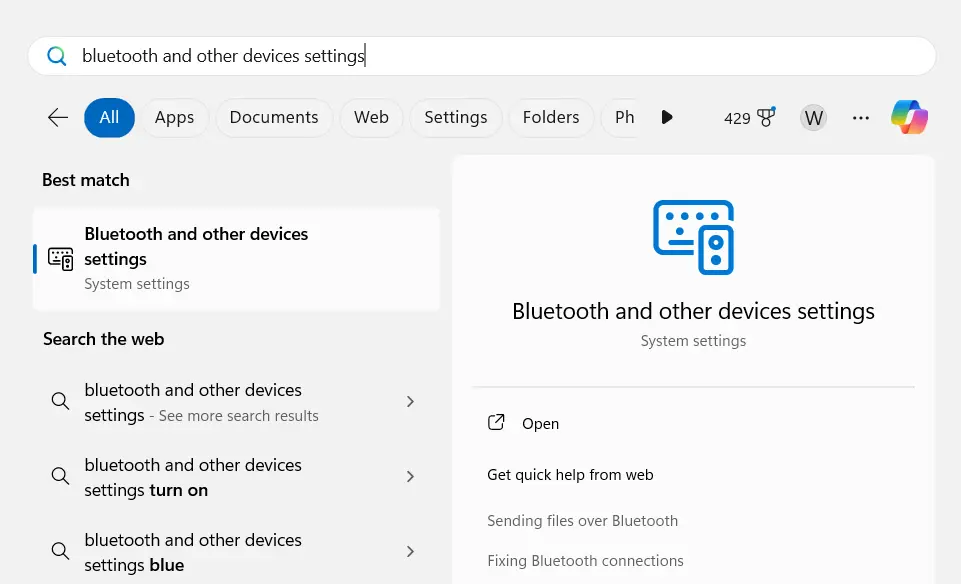
How to connect Xbox controller with USB cable

To connect you PC through a mini-USB Xbox controller, following are the steps to follow:
- Plug one end of a mini-USB into the port on your Xbox controller.
- Plug the other end of the cable into your PC’s mini-USB port.
- If your computer still isn’t connecting to your controller, press the Xbox button.
If some how your device is unable to connect, note the following points and take action accordingly:
| Device should be fully charged | Check thee batteries in your controller, if weak or drained, replace them or recharge them. |
| Check your computer’s Bluetooth it should be on | Your Xbox controller wont connect to your computer if the Bluetooth is turned off on the Xbox controller |
| PC computer software should be updated and make sure it is compatible with your controller | To connect your Xbox controller through Bluetooth with your PC, you must have an update version of windows installed on your PC computer, it must be Windows 10 Anniversary Update, or later |
| controller must be close to your computer | A Wireless controllers offers a smooth connectivity range of 15-25 ft Approximately |
| Keep your controller updated | Your controller should be up to date to ensure its compatible and fully capable for optimization |
It is a well known fact that, PC gaming provides more advantages over consoles from better graphics to lots of customization options. We all know that there is no single option which can be considered best by every gamer, some will have fun on keyboards but others will have to take matters in there own hands by choosing controllers over keyboards. Whatever is the choice in the end its all about having fun playing your favorite games like Stumble Guys regardless of the plat for and its accessories. Now go and play Stumble Guys with Xbox Controller on PC, and have fun.
