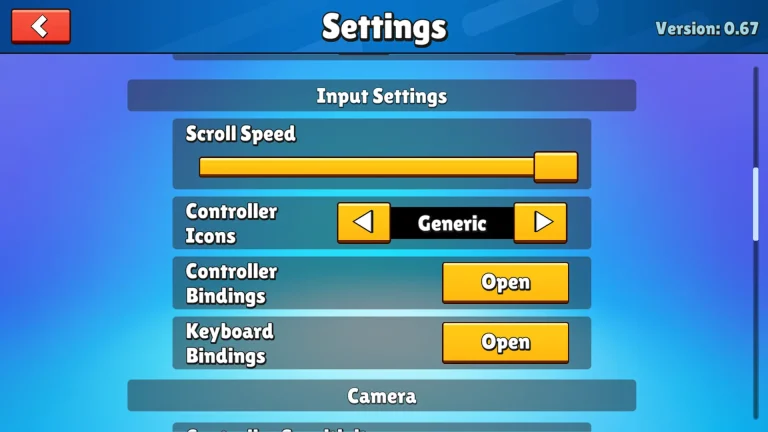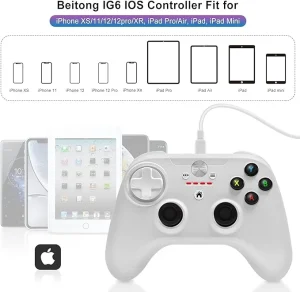Stumble Guys Controller Support: The Primal Way 2 Play Games
Stumble Guys controller support. Have you ever considered enjoying Stumble Guy’s chaos with a controller on your Android, iPhone, iPad, or PC? Let’s find answers to these questions that boggle every gamer’s mind. Wouldn’t it be more fun to excite yourself with a solid feeling while having a controller in your hands and the game running on a mobile phone? Ever wondered how to jump into the wild world of Stumble Guys on Android/iPhone with controller, You’re not alone! Let’s dive into how you can up your game by switching touch controls for the actual feel of a game controller. If you want to know, How to play Stumble guys on Pc check this article.

All in all, the answer is a Big Yes! Stumble Guys controller support allows this function across various platforms to use controller gameplay. You can enjoy this knock-out battle royale game with your favorite controllers.
This will give you more entertainment. This tractability will provide you with DeVine fun and even more tactical advantage in gameplay. A competitive edge. Using controller support will bring more ease and convenience of movement through the Stumble Guys gameplay.
Stumble Guys controller support
Let’s dive into the steps enabling you to play Stumble Guys with controller support on different platforms.
Stumble Guys with Controller on Android
The first thing you need is a suitable and compatible Bluetooth controller with you to use Stumble Guys controller support. Most of the Bluetooth controllers available in the market that connect to your phone, tablet, or computer will work. Conveniently, it includes red-hot ones like the PlayStation DualShock 4 controller or the X Box One controller. If you’re using a PC, it’s even easier since Stumble Guys offers built-in support for most controllers.
How To Connect Controller to an Android
Follow below step by step guide to connect your controller to a mobile device,
- Turn on Bluetooth in your device’s settings .
- Put your controller in pairing mode, and select it from the list of available devices.
- Once connected, launch Stumble Guys, and you’re ready to Stumble.
- The game will automatically recognize your controller.
- Go to stumble Guys Settings on top right corner, click on gear icon.
- Then Go to input settings.
- Select you controller icon.
- You can change setting of controller from controller bindings setting.
Stumble Guys Controller Support on iPhone
You can use a controller to play Stumble Guys on your iPhone. Let’s explore this exciting feature. So now, we’re exploring the fun question: Can you play Stumble Guys, the viral game, using a controller on your iPhone?
Good news, Stumblers! Absolutely. You can also play Stumble Guys using a controller on your iPhone. Now, after knowing this, the possibilities are endless; without more handling and controlling issues, you will have the joy of winning with more precision and authority in gameplay.
First things first, To play Stumble Guys on iPhone, you need a compatible controller to use Stumble Guys Controller Support,, like the Xbox One controller, a PS4 controller, or any MFi-supported (Made for iPhone) controller.
How to Connect Controller to an iPhone
These are simple steps similar to controller connect with Android.
- Just make sure that your controller is fully charged.
- Put your controller in pairing mode, and select it from the list of available devices.
- Now, pair it with your iPhone via Bluetooth.
- Once paired, open Stumble Guys and start playing.
- Check the game setting in the Input setting menu to change the critical binding if required.
- The game will automatically recognizes your controller.
Conclusion
Playing games on mobiles consoles or Pcs, its all the same for gaming community, to dominate the opponents to win the battles, players tend to spend a lot of money on gaming hardware, game pads are relatively cheaper then other exclusive accessories, but it is key tool which is used to perform at peak while utilizing all the game functions like a breeze. In the end its all about users choice some found keyboards better and others like game pads, all these wonderful accessories enhance playing experience. It is encouraging to see that small screen gaming publishers developers are also focusing on providing the controller support on their platforms.