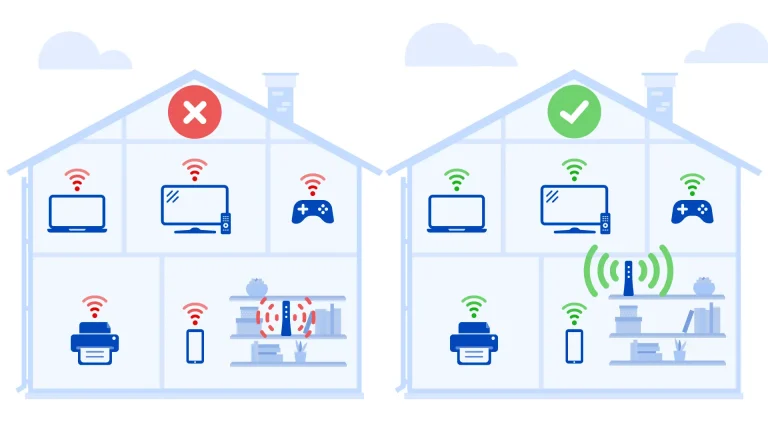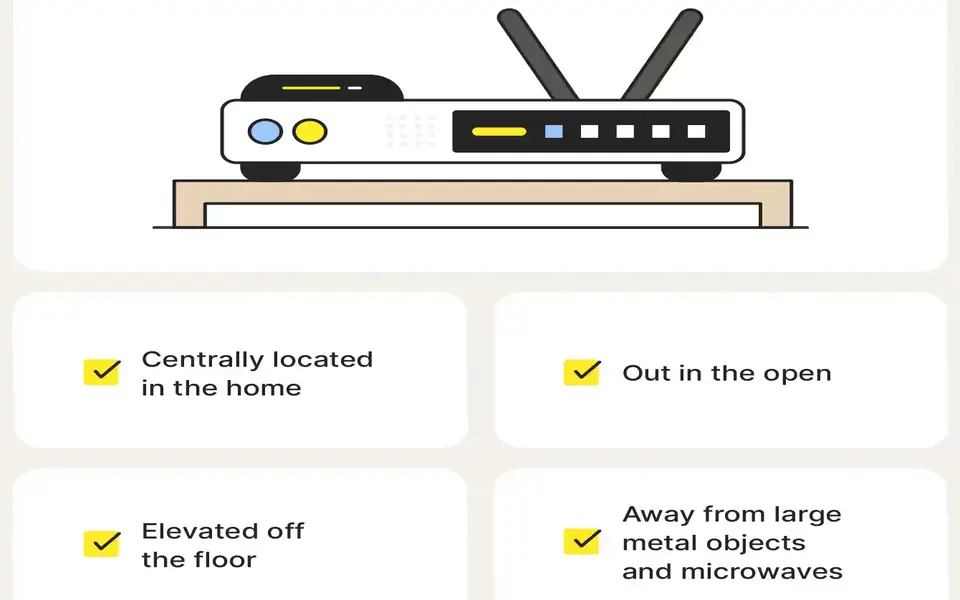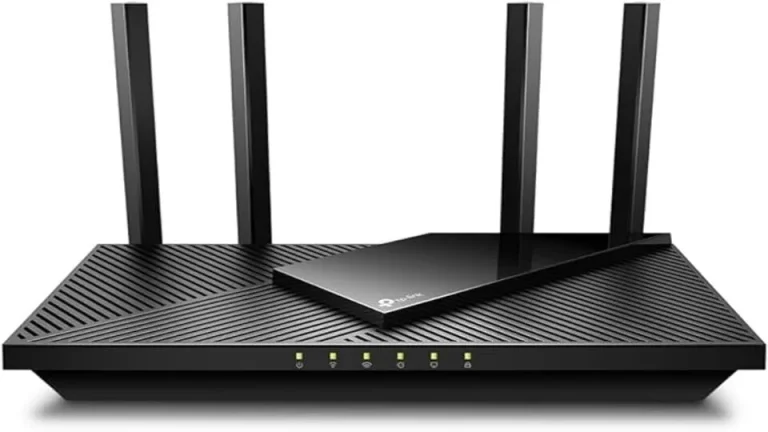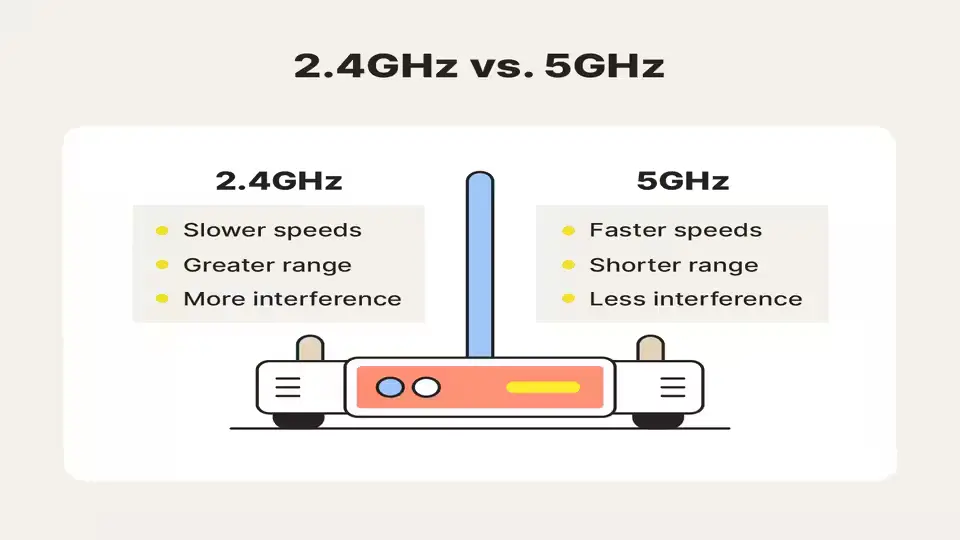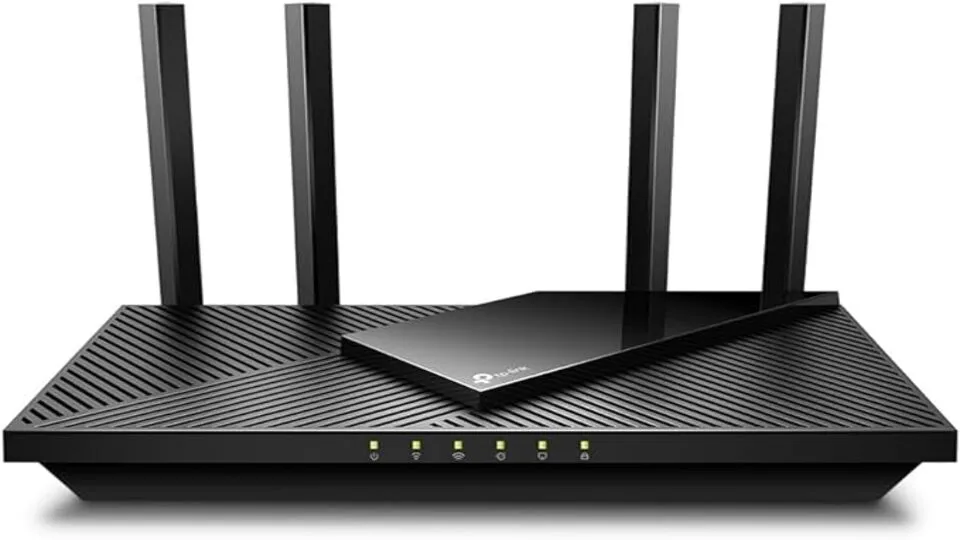How to Crush Ping and lag Issue & Dominate Stumble Guys in 2024!
Ping and Lag issue: The rapid speed of evolving technology in this era is so unique that it brings comfort and convenience, which has never been achieved in earlier times. With comfort and ease, it also brings challenges, and the same happens in the gaming world; like everyone else, the gaming world has to adapt to the changes in a speedy and timely manner, which further enhances the challenge as we witness frequent updates coming to us for our computer, android hardware’s and also for all software’s games Apps alike. Now, what happens if we are unable to keep everything updated? We will lose the ability to have fun and joy with seamless performances.
“Games don’t make you violent, lag does”
Ping and Lag issues are nothing new to gamers, but they can cause serious headaches if not addressed properly. If you are facing these two issues, you will ruin the basic objective of playing video games, which is undoubtedly the fun and joy of playing exciting video games.
What is Ping and Lag Issue?

The term “Ping” is used in online gaming to refer to latency. It is the time it takes for data to transfer across a network. It is often measured in milliseconds. A higher ping means a longer delay between a player’s inputs from his device and the responses from the servers or any other device, and the result will be more lag when playing a game on your screen.
The lower the ping, the better the performance; the ultimate goal here is to reduce the communication time between the devices. A Ping under 50ms is usually deemed a good Ping. If you are getting even less than 50ms, then you are one of the luckiest people on the planet Earth.
Now that we understand the Ping and Lag issue let’s explore ways to reduce it. After some research and analysis, we implemented different methods and got improved results after testing them with us. These will definitely help you solve high ping and reduce lag issues.
What are the Reasons of High ping
There are numerous reasons behind ping and lag issues; here are the details of the most obvious ones.
- Slow Internet speed: Slow internet will always be a reason, as it takes more time for servers to respond, which increases lag.
- Too many devices connected: If too many users are connected to the same router, the load of all these devices will slow down the response time due to too much bottleneck data congestion.
- Placement of Router: Your router placement will also affect the speed of smooth data travelling. The longer the distance between you and the router, the lower the signals, and the more the walls, again, the meagre strength of signals, which will lead to higher ping
- Distance From Server: Connecting to a server that is far away will increase the distance the data needs to travel, ultimately resulting in a higher ping. In Stumble Guys’ setting, when choosing a server, it shows the ping; choose the lowest ping server from there.
- Processes in Background: When you use your devices, many things happen in the background, like updates, streaming, or downloads. These processes consume more bandwidth, which again leads to higher ping.
- Game settings: Everyone prefers better graphics settings, which is good if supported by your device, but keep in mind that maxing out the game’s settings will cause slower gameplay, so check out the recommended device settings and check out different settings combinations to achieve the best results.
- Firewall settings: Firewalls are there to protect your device, but they can cause latency as they monitor all the data going in and out of your device.
The ideal ping for occasional browsing is around 100ms. However, if you are performing intense activities, such as gaming, video calls, or heavy browsing, you would need a lower ping, probably around 50ms or below. Luckily, by using these simple life tweaks, you can get fewer pings.
How to Fix the Ping and lag Issue
A high ping is a nightmarish thing for internet users, regardless of their passion or line of work. If you are a gamer, blogger, or content creator, high ping will create a hindrance. There are ways to fix ping and lag issues, but you should understand that the methods discussed here might not work all the time, but it won’t hurt to try them. Here are a few reliable methods to fix high ping and lag issues.
Placement of the Router
It is worth remembering that router placement is a significant factor in low-speed issues. If the distance is higher, you are more likely to face ping and lag issues. Try to place yourself nearest to your router to get better results.
Move to a Higher bandwidth Plan (Broadband)
Ping also depends on your internet speed. Your ISP must have different plans. It would help if you upgraded your existing plan to a higher one with more bandwidth. It will cost you a bit more, but you will enjoy lag-free gaming and more fun and excitement. The money spent might be worth it.
Change Internet Service Provider (ISP)
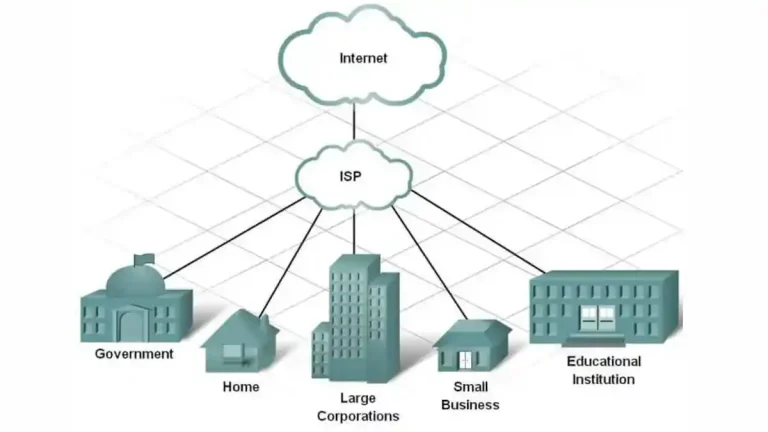
If you consistently experience speed issues with your ISP, start monitoring the internet speed. There are many apps available to check the internet speed; you can use the app “Speed Test by OOkla.” If you observe internet speed dropping regularly in the evenings, then you might consider changing your ISP for good. Ask your friends, do some research, and check reviews online. If an ISP provides a trial service, use it and check the results. After research, go for the best alternatives.
Remove Extra/Unused devices From the Router
More devices connected to your router means, the more load your router carries, and it will slower the internet speed, ultimately resulting in higher ping; remove unnecessary devices from your router; it will free up more bandwidth, hence improving ping speed; this way, data will travel smoothly from and to your gaming server.
Adopt Restart Your Router & Device Routine
More devices connected to your router means the more load your router carries, and it will slower the internet speed, ultimately resulting in higher ping; Removing unnecessary devices from your router will free up more bandwidth, hence improving ping speed; this way, data will travel smoothly from and to your gaming server.
Change Game Server in Game Settings

Stumble Guys allows players to choose servers at their convenience. Here, you must select any server that is nearest to your location; for instance, if you reside in America, you should opt for An American server near your location. Similarly, there are many other servers, European, Asian, Middle Eastern, etc, to choose from. You will observe higher pings if you choose a server farther away than your region. The nearer the selected server, the lesser the ping and lag issues.
Close all Unused processes running in background
There are three main components in a device that, combined, are responsible for a significant portion of the performance of your device: CPU, GPU and RAM. Background apps drain the resources from all three components, which can cause a higher ping during your game time. Restrict background data to avoid recourse leakages.
Use WIFI Extenders, Repeaters

If you are unable to get closer to your router or there are walls between your router and you, which will cause low WIFI signal strength, then this is your go-to option. These are available with many names: WIFI Extenders, Boosters, and Repeaters. Low WIFI signals will result in higher ping. These plug-and-play devices are the easiest option to resolve ping and lag issues in such cases.
Update Router Firmware and Device
Keeping your device and router updated with the latest updates is an essential part of your joyful journey in the gaming or browsing world. Keep these updates to fix the bugs and known issues, and it will increase the device efficiency, which will result in better and improved results.
Replace and Upgrade to a new Router
If Restarting and upgrading don’t provide the intended results, the best thing is to change the router and upgrade it to the latest model with 5ghz frequency and Wi-Fi6 category; this will help you resolve ping and lag issues.